Dear Members,
Many Members are having problem while posting Images and Videos so Members can follow these simple steps to post Images and Videos.
Posting Images.To post images, for which you have a website link:

Click on

icon

Enter the link and click "OK" and its done!
To host the images from your computer :

Click on this

icon.

Now click "Browse" and select the file from your computer and click on "Host it" option.

After the image is hosted, Three links will appear [ Thumbnail / Image /Image Url ]. From these copy the 2nd link(Image) and paste into your post.
Posting VideosTo post the videos,

Click on

icon(Only available in "Post Reply" not "Quick Reply" feature)

Now enter the URL/Link of the video from You Tube, Google Video or Daily Motion and click "OK".
Note: when you click on this

icon board will create a auto account for you on
Servimg and you will get a mail with using details.
Best Regards
Fun MasTi Staff




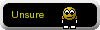


 icon
icon  icon.
icon. icon(Only available in "Post Reply" not "Quick Reply" feature)
icon(Only available in "Post Reply" not "Quick Reply" feature)

